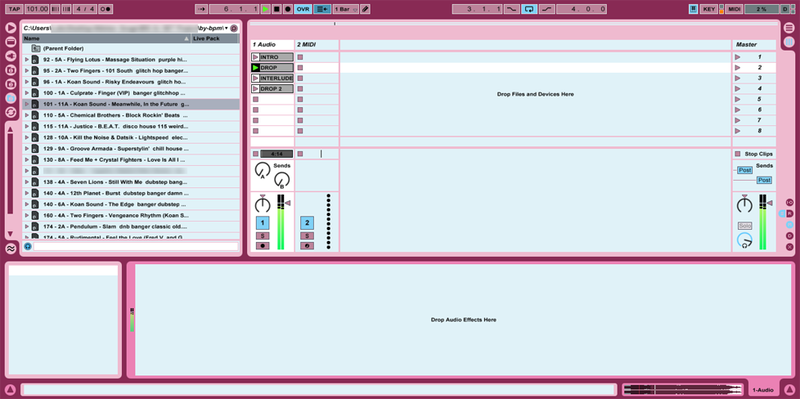
Description:
To Install:
Step 1: Download the .ask Skin
Step 2: Put it in “C:\ProgramData\Ableton\Live 8\Resources\Skins” or wherever your Live install is located
Step 3: Launch Live, go into “Preferences->Look/Feel” and select “PinkiePie” under Skin
NOTE: THIS IS ONLY KNOWN TO WORK IN LIVE 8, so don’t complain if you cant get it to work under Live 9.
Also, thanks to Kefkafloyd on deviantArt for his color guids cause they were a big-ass help (http://kefkafloyd.deviantart.com/art/Pinkie-Pie-Color-Guide-2-0-UPDATED-199521203)
